
Hello, friends! I am here with a new Photoshop action. Throughout the summer, my most favorite edit for my photos was my Summer Haze action. It works fabulous with yellows and just gives photos that beautiful summer glow. For monotone photos, I use my Hazy B&W action.
I was editing some photos the other day and I found myself tweaking the colors some more. Just to make them a bit more dramatic and cool (tonally). It’s an adjustment to my other actions and if you are familiar with those, you’ll notice it. I have an updated version of the ATN file for download, HERE (right-click, save as). It includes Summer Haze, Hazy B&W, Dark & Moody B&W, and Winter Haze.
When you run any of the actions, it creates a few adjustment layers that get grouped into a folder AND a sharpening layer. You can adjust all of the layers to your liking. Sometimes they get too dark, so I adjust the DARKEN layer. Sometimes the contrast gets too be too much, so I adjust the CONTRAST layer. Sometimes the coloring looks TOO off, so I adjust the corresponding layer. Adjustment layers are wonderful in that you can easily ADJUST them! :)
(Hover to see the BEFORE, if it doesn’t work, click the links below the photos)

[before]

[before]
Let me know if you use it and what your results are! If you need help installing/using actions, see my Summer Haze post! I get pretty detailed in that one. :)
A tip: hide the “WINTERIZE” layer and get a dark, dramatic “real” edit like this-

Have fun! Feel free to add photos edited with any of my actions to the GOODKNITS Flickr group!













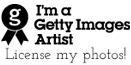
















Thank you again! I use your summer haze ALL of the time and this looks lovely. I appreciate you sharing them for free. They are so nice!
Mindy~
I love the dark edit. Thanks for sharing Lisa.
I like this! Thank you!
hi nice love it super
thank you so much I love the winterize and dark and moody haze:)