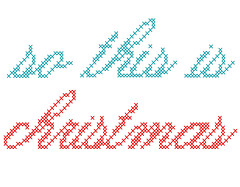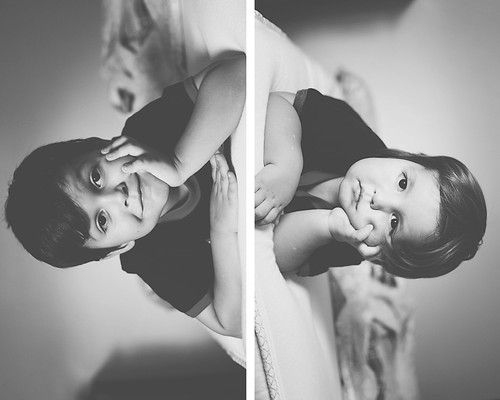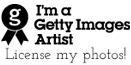Tomorrow is the Summer Solstice! Are you ready for all that daylight? Personally, the more natural light around me, the better. I could do without the heat, though.
To celebrate the day of the year with the most daylight, I thought it would be appropriate to share something photography-related with you. How about some Photoshop fun?
This is a simple little action I created to help tweak your photo(s) to get that summery feel. I think it works particularly well with images that have yellow. I usually have A LOT of trouble with yellow. It’s just always so bright and over powering. I think it looks pretty good with a bit of haze and a slight color adjustment.
Download the action with this link (right click, Save As…). If you’ve never installed actions in Photoshop, don’t worry–it’s pretty easy! Just open the program (I have CS3) and then double click the file in whatever folder it was downloaded to. Open up the Actions palette (Window>>Actions or ALT + F9) and select the ‘Summer Haze’ action. Press the play button (triangle) and voila! Magic!
I hope you enjoy it. Run it and mess around with the layers to get your desired effect. I am no Photoshop pro, but I DO feel comfortable messing with layers and whatnot. Playing with actions has helped me get to this point where I can create my own!
The image above (see original here) and the ones below were edited with the action. Hover over them (let it load) to see the originals! [If the hover effect does not work with your browser, click the link below each photo to view the original.]

[before]

[before]

[before]

[before]

[before]

[before]
The effect is very subtle, but I like it! I did minor editing in Adobe Camera Raw (fixing white balance and exposure when needed) and then ran the action. All of these were saved as-is without tweaking the layers further. It has slightly different results on each image! Play around with it and let me know what you think!
Happy Summmerrr! As if it weren’t hot enough already.
***p.s.! I won that skein of Manos Wool Classica from Flint Knits! I had completely forgotten about the giveaway, so it was SUCH a wonderful surprise! This color (citric) is absolutely gorgeous and I can’t wait to knit it up.***