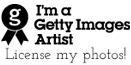This might actually be my favorite photo of Andrew. I’ve been waiting for it to happen–to capture a photo of him that makes me swoon and declare it my favorite. I already have one of Nathan and we’ve already committed that one to canvas. Now, when the time is right (money!) we can do the same for this one.
Did you try out my Photoshop action, Summer Haze? I edited this photo with that and I have a little tip. If your photos come out slightly too cool, you can add a “Photo Filter” adjustment layer to slightly warm it back up.
In the layers palette, just click on the little black and white circle, select “Photo Filter,” and a little dialog box will pop up. I select a color filter set to #ec6f00 and 25% density (preserve luminosity). I set that layer to 50% opacity. I find that it makes my whites warm up a bit. The purpose of the action was to make my yellows more soft, so it sometimes cools down the whole photo. This brings some of it back.
If you’ve used the action, can you let me know what you think? I saw a beautiful set of images on Flickr that used it and was happy to see it utilized well!
This week’s photo challenge at The Paper Mama is your favorite June shot! Go link up!