
I get extremely flattered when someone asks me to make them something specific. My mom’s friend recently commissioned a Christening blanket for her new granddaughter. It’s such an important piece of a family’s history! I felt a little intimidated by the significance this might have, but she calmed me down and set me down a simple path: white and square-ish. That’s IT.
Naturally, I scoured the web for Christening blanket patterns and inspiration, but I ended up just using my favorite stitch pattern. The offset shell stitch has been made into many blankets for babies in my family (check out those posts here), so it felt like a good choice.

I used Bernat’s Softee Baby and a 5mm (US 8/H) hook. My beginning chain was 148 and I worked until it was just about a square. I’m not sure how many rows exactly. I made a single crochet border around the whole thing, then searched for a lacy border to add. I found about a bajillion charts of lace edges on Pinterest and ended up here where I found the lovely border I ended up choosing.

After figuring out the number of stitches in the pattern, I made another round of single crochet to adjust my stitch count. Luckily I wasn’t off by too much!

I think it came out lovely. It’s big and squishy and machine washable. It should last a really long time. Who knows, maybe this grandbaby will still have the blanket when she has grandbabies of her own.
Pin It











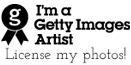
















Hello Lisa! Thank you for posting this info – I was just looking for a pattern for a baby blanket and since I’ve loved your doily afghans, I popped on to see what I could find. I have a few baby gifts to make in the next few months and I remembered your offset shell tutorial – thank you so very much! I have a question – when I click on the link here for your border, it takes me just back to your site. I wondered if you could share with me where to find the lovely lace border so I could use it on one of the afghans (assuming I can even figure out how to figure out how to make it work! ha!) Love reading your blog when I get a moment! (Your models are very handsome!)
Me again! One last question about the christening blanket – can you tell me with starting with 148 stitches, approximately what was the finished size before the border was added? Do you happen to have that in your notes? I was just trying to figure out how many multiples of 4 I wanted to cast on for a smaller baby afghan (rectangle). Thank you!
can u tell me where to find the border when i click on here it takes me back to same page thank you
This is beautiful! I am planning on crocheting a christening blanket for my grandchild coming in April. Thank you for the inspiration! But where can I find instructions for the border?
Can you add a link for the border please, when I click on here it just comes back to this same page again. Thank you
Please post a link to the border!!
Reading, watching movies or plays, or similar activities that might bring inspiration.
Your article was well-structured and had a clear beginning, middle, and end.
I love the way you knit into details like these flowers because it looks so pretty.
Your post was an absolute joy to read! Your writing style is incredibly engaging and you have a talent for making complex ideas and concepts easily understandable. Your use of language and the flow of your writing is so smooth and effortless, they kept me completely absorbed throughout.
C’est super comme site de rencontre !
Pour trouver votre adresse IP, vous pouvez suivre ces étapes :
Sur un ordinateur Windows :
Ouvrez le menu Démarrer.
Recherchez et ouvrez l’application “Invite de commandes” ou “cmd”.
Dans la fenêtre de l’invite de commandes, tapez “ipconfig” puis appuyez sur Entrée.
Vous verrez une liste d’informations réseau. Recherchez la ligne qui indique “Adresse IPv4” ou “IPv4 Address”. À côté de cette ligne, vous trouverez votre adresse IP.
Sur un ordinateur Mac :
Cliquez sur l’icône Apple dans le coin supérieur gauche de l’écran.
Sélectionnez “Préférences Système”.
Choisissez “Réseau”.
Dans la colonne de gauche, sélectionnez votre connexion réseau active (Wi-Fi ou Ethernet).
Vous verrez votre adresse IP affichée à droite, à côté de “Adresse IP”.
Sur un smartphone ou une tablette (iOS ou Android) :
Ouvrez les paramètres de votre appareil.
Recherchez l’option “Wi-Fi” ou “Réseau” et appuyez dessus.
Trouvez le réseau Wi-Fi auquel vous êtes connecté et appuyez sur le “i” ou l’icône d’information à côté de ce réseau.
Vous verrez votre adresse IP répertoriée sous “Adresse IP” ou “IP Address”.
Gardez à l’esprit que votre adresse IP peut changer en fonction de votre connexion et du réseau auquel vous êtes connecté.
Your crochet christening blanket is absolutely exquisite! The intricate patterns and delicate stitches come together to create a beautiful and heirloom-quality piece.
I’ll have to follow you because the information you offer is accurate and objective, and it’s pretty beneficial for society’s development.
This is an amazing and informative article that covers so much ground.
Excellent post! This is a fantastic blog that I will definitely return to throughout the year
So cool